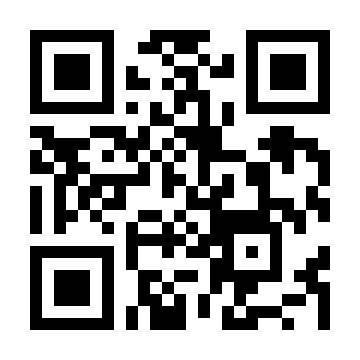Cultivating a Culture of Readers
Cultivating a Culture of Readers
with Innovative Technology
No matter the grade level, we as educators seek encouraging and motivating opportunities for our students to discover the joy of reading. Join the conversation as we share innovative ways to use technology to cultivate a culture of readers!
“…create reading experiences that inspire all children to say three words “I’m a reader”
Alvin Irby
Let’s Get Our Students Reading!
There are so many ways and options to get our students to enjoy reading. The ideas and resources below are not exhaustive nor all-inclusive. What are your ideas on this topic? Please share your experience & expertise at Reading Students.
Reading Events
Read Across America and Read Across America Inspiring Kids to Read Established in honor of Dr. Seuss’ birthday, this event doesn’t have to be a one-day event. Celebrate reading with the activities located on the website.
Global Read Aloud – created in 2010 to use one book to connect the world. This event has made a global connection as millions of students have participated. Through the 6-week event, classrooms connect globally using tools such as Skype, Twitter, Padlet, or Flipgrid.
Iditarod Edu with activities, race resources includes online activities – GPS tracking, videos, and more. Challenge the students to an Iditaread! Classroom “mushers” move along the trail depending on the goals of the reading challenge.
You will be inspired as you listen to Alvin Irby’s TedTalk – How to Inspire Every Child to be a Lifelong Reader. He is creating child-friendly reading spaces in barbershops. Barbershop Books
Recording Reading Excitement
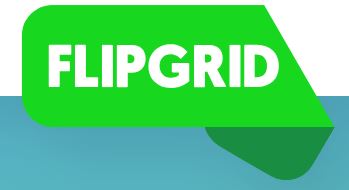 FlipGrid – Use FlipGrid to have students record their excitement about their chosen book and share these with your school community!
FlipGrid – Use FlipGrid to have students record their excitement about their chosen book and share these with your school community!
If you haven’t used FlipGrid, watch this instructional video from The EdTech Show to get started – it’s easy! FlipGrid also offers free resources for teachers including a guide, Get Started With FlipGrid, Educators Guide to FlipGrid and free online PD. FlipGrid also provides the option to create a QR code to share the Flips with other students and parents. There are many QR Code Generators, as long as you have a URL or image link, you can create one to share your students’ excitement.
Do you have Camera Shy kids?
Other ideas to use FlipGrid: FlipGrid Book Trailers
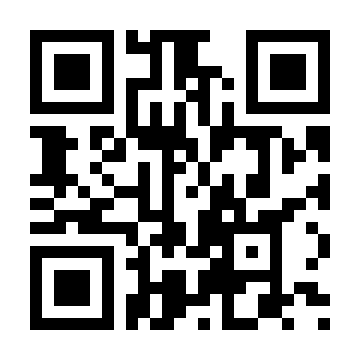 Speak Dragonese or challenge your students to develop a new language based on a book they have read.
Speak Dragonese or challenge your students to develop a new language based on a book they have read.Chatterpix or Chatterpix for Kids
Simply take any photo, draw a line to make a mouth, and record your book “trailer”. The Pix can be shared and best of all, it’s FREE!
The Chatterpix App allows sharing via email, Facebook, and YouTube and is designed for adults. If you’d like to restrict these options, use the “ChatterPix Kids” – designed for kids with no sharing features. Students can still save their Pix to their iPad Photo roll and to their chrome books. Try some App smashing and use it with BookCreator, Google Slides or other apps that allow you to upload from your camera roll.
More Student Creation Tools – Memes, Quotes, and More
Students can use these apps for a variety of creations. Write a book, retell & reflect on their reading. Challenge them to create memes related to their favorite read using quotes or their own sense of humor! Also, a great way to discuss digital citizenship and safe social media practices with your students.
From creating evidence of learning projects to portfolios to book trailers. Book Creator has the ability to get into some valuable App smashing! The possibilities are endless! Your students have the opportunity to hone their collaboration, critical thinking, digital literacy, inquiry skills and more. There is a free version available. You have access to one library with the ability to create 40 books. The entry-level paid version’s current cost is $60 per year per teacher. With this, you can create 3 libraries with 60 books each.
There are so many options in using Book Creator that the price is well worth it for your class. Book Creator has an iPad app and works on Chromebooks and laptops using Chrome, Edge, and Safari.
Creating Memes Common Sense Meme example – What do you Meme?
Guidelines ISTE ideas/guidelines for Student Created Memes and We Are Teachers Creative & Smart Ways to Use Memes in the Classroom
Examples BookBub’s Examples of Literary Memes
Google Drawings – Safe for School Meme Generator from Meredith Akers
imgflp for Student Meme Generator
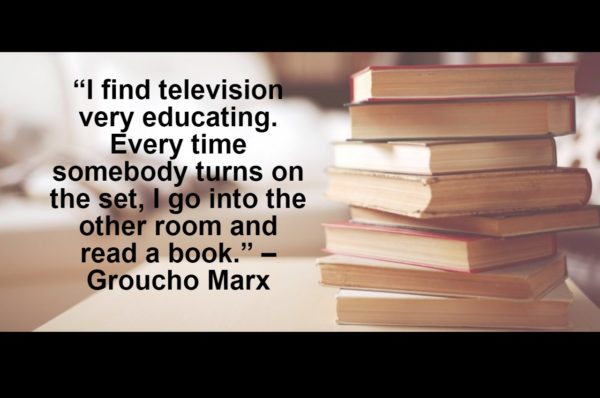
Canva Free design app, use their images or upload your own
Big Huge Labs Free creation app to make posters, pop-art, magazine covers and more.
Kapwing Free for creation, but does not save projects beyond 7 days. The paid version is $20/month
Microsoft Skype in the Classroom
- Connect your classroom with their favorite authors, storytellers, virtual field trips, themed collections, and more through Skype in the Classroom.
- Discover Jurassic Fossils w/FlipGrid
- Skype in the Classroom – Penguin Readers
Creating a Culture of Literacy
The #swms20bookchallenge at Southwest Middle School, Florida, began in 2016 and has taken off to a national level. Read about how Carrie Friday, Media Specialist, has created a Culture of Literacy for her students and for students across the country. Carrie references Donalyn Miller’s – 40 Book Challenge as her inspiration.
SWMS 20 Book Challenge and How They Did It! You can also view her AASL Presentation.
Websites/Articles/More Tools
Your students can use Online Reading Tools Including Epic, Open eBooks, OverDrive, Libby and more. Don’t forget to direct your students to their local Public Library. Most Public Libraries offer free online ebook options.
Screen Actors Guild Foundation has a wonderful story read-along website, Storyline Online. Well-known SAG actors of all ages read 24 popular children’s picture books. The narration is accompanied by illustrations from the book. For example, read along with Ed O’Neill, How I Learned Geography by Uri Shulevitz
Common Sense Education Elementary School Reading Apps and Websites Looking for the best reading apps and websites for your elementary schoolers? These tools get kids enthusiastic about reading by helping them explore their passions as they build literacy.
Biblionasium A reading-focused social network designed specifically for kids ages 6-13. Students build their very own bookshelf – a safe space to keep track of what they’ve read and what they want to read. Common Sense Education Review
Guys Read Jon Scieszka‘s site developed back in 2001 is currently under construction. You can still visit Guys Read Lists
Common Sense Media Books for BoysCommon Sense offers a list of books for boys “these stories are great for your tweens and teens — even for guys who may be reluctant readers.”
My Hero MY HERO’s online library hosts thousands of stories, including bilingual essays, about all kinds of heroes from family members to global leaders – great for the student that is interested in reading about lives around the world.
EPIC digital library for kids 12 & under – Free to elementary teachers & librarians
Katie Stover Kelly – Technology to Cultivate a Culture of Readers (yep, same title) She has some more ideas for you!
Project Gutenberg and Good Reads – These sites are great for secondary students to read online books and to find books with reviews and recommendations in a chosen genre. Visit Gutenberg .
What Are Your Personal Reading Tools
What are you using to grow readers? Please share your experiences, ideas, blogs, etc. at Reading I will be sharing these with the learning community in a future post on the Colorado Virtual Library. You have the option to allow your name to be included in the post.
Let’s start our children early with opportunities to read and continue to ensure we are a nation of literate people. Bring them joy and knowledge through the written word.
Other Thoughts:
- Don’t forget – Tech is just a tool!
- Treasure Hunt or an Online breakout
- Bring a book wherever you go – use free online books
- Books & movies – Movies can inspire students to read the book and delve into the genre.
- Create a reading club where they make videos or use Book Creator (or another app) to share their excitement and learning with others.
- Get your parents involved – invite them to a live or recorded Readers Theater performance. Start a book club for parents too!
- Library Con Live 2020! - November 2, 2020
- iLearn Collaborative News - October 30, 2020
- All About The News Literacy Project - October 30, 2020