The Google for Education Team has developed a plethora of resources (shared below) to support learning communities during the CoVid19 crisis. Also, visit the Teaching Resources page At Google for Education where you can “explore resources and tools created by Google to inspire creativity, encourage hands-on learning, and equip your students with digital skills.”
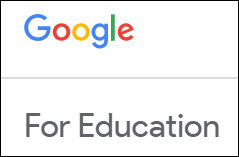
Distance Learning Tools
- Premium Meet features available: Recently extended Hangouts Meet premium features to all schools through July 1, 2020, to support educators and students as they move to work and learn remotely. To improve the remote learning experience for teachers and students using Hangouts Meet, they’re making several improvements:
- Only meeting creators and calendar owners can mute or remove other participants in a meeting
- Meeting participants will not be able to re-join nicknamed meetings once the final participant has left
- Preparing to send Chromebooks home: As schools prepare contingency plans, here are some ways you can quickly and securely prepare their school’s Chromebooks to go home with students. Please also read their new Help Center article on how to prepare Chromebooks for e-learning days at home.
- Teach from Home: A temporary hub of information and tools to help teachers during the COVID-19 crisis.
- YouTube Learning Hub: In partnership with education-focused content creators on YouTube they have also launched the Learning Hub which they’re in the process of expanding and localizing as a destination for safe, curriculum-relevant learning content.
Professional Development
- Distance Learning resources: they have compiled all of their distance learning tools, trainings, and resources on their COVID-19 response page. Additionally, they have launched a Distance Learning page on the Chromebook App Hub that highlights offerings from their partners that can help schools enable distance learning at no cost.
- Getting Started with Google for Education: For educators new to Google for Education, you can register to go through an 8-week training program that delivers bite-size product tutorials to your inbox. Each lesson takes less than 8 minutes to complete and provides basic training to get started.
Common Sense Education Teachers Essential Guide
 Common Sense Education answers questions and provides information and tips on using Google Classroom from How to Set Up Google Classroom to Data Privacy. Visit the Essential Guide.
Common Sense Education answers questions and provides information and tips on using Google Classroom from How to Set Up Google Classroom to Data Privacy. Visit the Essential Guide.
Latest posts by Christine Schein (see all)
- Library Con Live 2020! - November 2, 2020
- iLearn Collaborative News - October 30, 2020
- All About The News Literacy Project - October 30, 2020
