Updated 6/2020
“Collaboration is essential in our classrooms because it is inherent in the nature of how work is  accomplished in our civic and workforce lives. Fifty years ago, much work was accomplished by individuals working alone, but not today. Much of all significant work is accomplished in teams, and in many cases, global teams.” The National Education Association, An Educator’s Guide to the “Four C’s “
accomplished in our civic and workforce lives. Fifty years ago, much work was accomplished by individuals working alone, but not today. Much of all significant work is accomplished in teams, and in many cases, global teams.” The National Education Association, An Educator’s Guide to the “Four C’s “
Here are some educational technology tools to use with your students allowing them the experience that will have them collaborating and thinking about the power of collaboration.
Book Creator – “Book Creator is a simple tool for creating awesome digital books. Create your own teaching resources or have your students take the reins.” Have students collaborate in creating a digital book – for the class, with a partner, or with a group.
Breakout EDU – Breakout EDU is an immersive learning game platform that brings the challenges of an escape room to the classroom promoting critical thinking and collaboration skills. Look for free Breakout Edu games, Free Fun at Home, 4C’s & SEL Learning Alignment
Breakout EDU Digital SandBox – online breakout games developed by fellow educators for free!
Common Sense Media List of Top Collaboration Tools
FlipGrid – Every student has a voice, so let’s amplify! Students record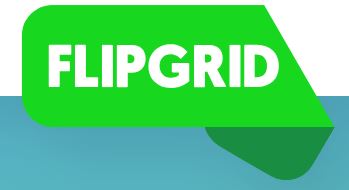 short, authentic videos and can reply to each other’s videos. Educators are 100% in control with video moderation, access controls, and much more.
short, authentic videos and can reply to each other’s videos. Educators are 100% in control with video moderation, access controls, and much more.
Remote Learning with Flipgrid
Google Apps for Education – “The Google Drive apps enable students and teachers to collaborate more effectively on papers, spreadsheets, and presentations. The beauty of the Google Suite for Education is: several people can contribute simultaneously, so it’s truly designed for collaboration.”
Kahoot – makes it easy to create, share, and play fun learning games or trivia quizzes in minutes. 
“Boost collaboration through encouraging students to be the leaders and “quiz-makers”: to research, create, and present their own quizzes to the class.” (GoGuardian)
NowComment – Online comment application – Teachers can control when comments can be made on a document and when students can see each others’ comments, thus creating a period of time when students can share opinions without seeing what others say. Teachers can also have students upload their own documents for group projects or peer-reviewed activities.
Skype – Skype in the Classroom is a free community that offers live transformative educational experiences for students including Virtual Field Trips, talks from Guest Speakers, classroom to classroom connections, and live collaboration projects.
Padlet – Padlet is a “virtual wall” which promotes collaboration, communication, creativity and more because of its versatility. Students can write a response to a discussion question,  add resources for a collaborative class project, work in small groups, use it for brainstorming or connect with other students and classrooms.
add resources for a collaborative class project, work in small groups, use it for brainstorming or connect with other students and classrooms.
Teachers can create special brainstorm sessions where they invite students to discuss some topics, all with excellent opportunities provided by Padlet, such as sharing Internet findings, ideas, and visual aids.
Visit CommonSense Media at Find an EdTech Tool for more ideas and reviews of tech tools for your classroom. EdShelf will also provide ideas, reviews, and recommendations for education tech tools.
- Library Con Live 2020! - November 2, 2020
- iLearn Collaborative News - October 30, 2020
- All About The News Literacy Project - October 30, 2020
